Searching¶
CIViC provides a couple methods for searching its knowledgebase: the Quick Search bar available on all pages, and a more extensive advanced search available on the Search page.
Quick Search¶
The quick search bar is located on every page of CIViC. On the home page and all sub-pages it is found at the top left:
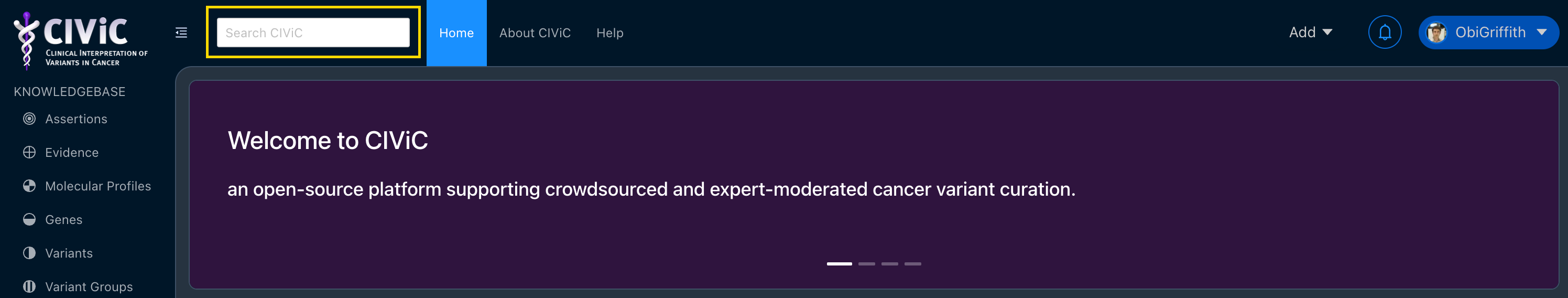
Any text typed into the quick search box will be matched against Gene and Variant names. Search results displayed beneath the entry box may be navigated using the arrow keys. Navigate to a selected entity by pressing the Return/Enter or Tab key.
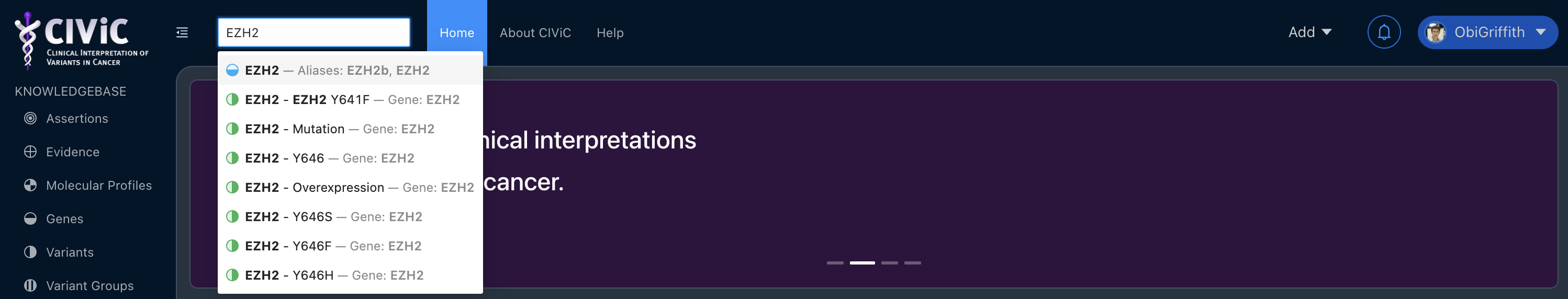
Advanced Search¶
Coming soon to CIViC v2.